IMEI stands for International Mobile Equipment Identity, a unique 15-digit number assigned to every mobile phone. Easily locate your IMEI number with our step-by-step instructions for iPhones, Samsung Galaxy, or any other Android phone.
What is IMEI and How to Find It?
Apple Devices
Option 1:
1. Dial *#06#
Option 2:
1. Select "Settings"
2. Select "General"
3. Select "About"
4. Scroll down to IMEI
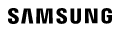
Option 1:
1 Tap "Settings"
2 Tap "About phone"
3 Tap "Status"
4 Tap "IMEI information"
Option 2:
1. Dial *#06# and IMEI info pops up
Android
From your phone screen you have two options:
Option 1:
1. From home screen, select "Menu"
2. Select "Settings"
3. Select "About Phone"
4. Select "Status"
5. Scroll down to IMEI
Option 2:
1. Dial *#06#
On your phone itself:
1. Remove the battery from your phone*
2. Locate the IMEI on the sticker on the inside of your phone
*Not all Android phones have removable batteries.
Is Your Phone Compatible with Gen Mobile's 5G GSM Network?
Check your device's IMEI or MEID in our IMEI lookup tool to ensure compatibility with Gen Mobile's 5G/4G LTE services on the nation's largest 5G GSM networks.
Note: Your device must be carrier unlocked for activation.


